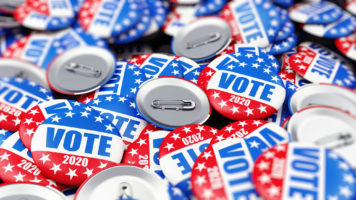Tracking Your Feedback Loop Rates?
Wouldn’t it be neat if you could find out exactly what your customers think of the email campaigns you’ve been faithfully sending them? Well there is and it’s […]
Article by John Landsman CATEGORIES: Deliverability, News & Updates, Trends & Analysis TAGS: ISP FBL programWouldn’t it be neat if you could find out exactly what your customers think of the email campaigns you’ve been faithfully sending them? Well there is and it’s been around for a long time now. It’s called ISP Email Feedback Loop programs or FBL for short. 14 of the largest ISPs operate these Email Feedback Loop programs that are designed to let you, the sender, know who’s complaining about your emails. So how do FBLs work? First you have to register your sending IPs and sending domains with the ISP’s FBL program. You’ll need to provide a dedicated email address to receive the spam complaints that the ISP will be sending you. Once you’re registered every time one of your subscribers clicks the “This is spam” or “Junk” button in their web email client, the ISP will send you the email they complained about. If you’re a high volume email sender you’ll want to implement a spam complaint processor system that will automatically process the incoming spam complaints. Most ISP FBL programs return the complaints in ARF (Abuse Reporting Format) format which contains a human readable part followed by a machine readable part along with the original message. This allows a spam complaint processing program to automatically parse the FBL email reports, extract the recipient address for unsubscribing and identify which emails by subject line that were the cause of the complaint. Now that you’ve signed up for some ISP FBL programs what do you do next? A lot of email marketers seem to not do much else after successfully signing up and implementing an automatic unsubscribe process. This is a big mistake because the complaint data you are now compiling is going to help you improve your inbox placement and keep your email flowing to the inbox of your subscribers but only if you pay DAILY attention to this data. The spam complaint rate generated by your mailings is the primary metric that ISP use to determine if you messages get delivered to the inbox or to the spam folder. The lower your spam complaint rate is the better chance your messages have at being delivered to the inbox. Once you’ve accumulated a few days of data from your sent campaigns you can start to use the data to troubleshoot deliverability issues. First though let’s make sure that you’re collecting your complaint data in aggregate and sorting it properly:
- Do not mix the data together with general unsubscribe requests or bounce suppressions.. You can gain valuable insight into how your subscribers are interacting with your campaigns by analyzing FBL complaint data against general unsubscribe requests. Someone who just unsubscribes from your email is not necessarily complaining about it while someone who deliberately clicks the This Is SPAM button definitely does not want to receive your email.
- Do not mix the data from different ISPs together. You’ll need to see what your overall total complaint level with Yahoo! Is separately from Microsoft Outlook and AOL.
- DO compile by subject line. This is your ‘canary in the coal mine’ metric. Certain campaigns and messaging types will have consistent complaint rates and when a sudden spike occurs it’s a sure sign you need to look at that campaign to see if any changes have been made that would cause complaints to increase.
- Always have the email addresses of your FBL complaints suppressed immediately from active mailings.
In Part Two I’ll give you details on the 14 ISP FBL programs, how to sign up for them and what specific complaint percentage targets each one has.